Tracking Project Progress & Updating Tasks
Active Tasks still in work are listed in the 'Tasks In Work' tab of the project. This enables to easily review all deliverables that are still missing before the project can progress.
This tab may also be used to edit the list of task within the current phase:
- Additional new Tasks can be added to the current Phase
- Currently running tasks can be updated (e.g. assignee, effort, dates)
After saving the changes in tab 'Tasks In Work', a manual action is required. This will apply the given changes to existing Project Tasks and also initiate new Project Tasks if needed. To do so, users have to initiate the 'Update Project Tasks In Work' by using the given entry in 'Additional Actions':
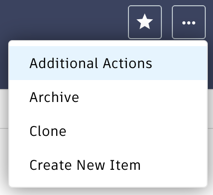
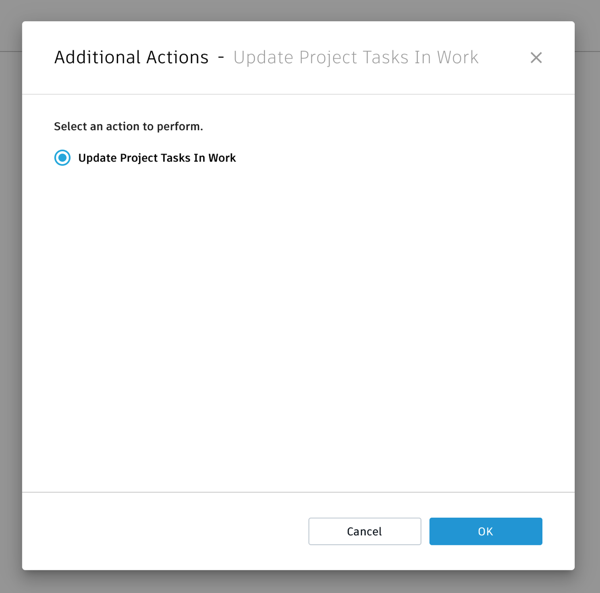
This script will perform these changes:
- It adjusts the details of existing Project Tasks
- It creates new Project Tasks (and connects them to the current phase)
- It updates the schedule of future phases if the changes to the tasks impact the expected phases’ completion dates
- It updates the project’s gantt and details page accordingly
