![]()
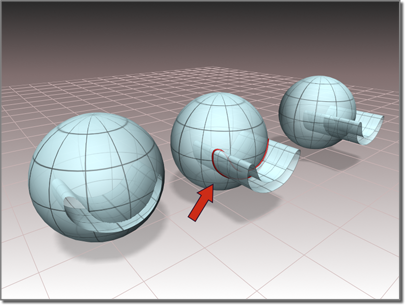
Trimming a surface with a surface-surface intersection curve
If the surfaces intersect at two or more locations, the intersection closest to the seed point is the one that creates the curve.
Procedures
To create a surface-surface intersection curve:
- In the NURBS toolbox, turn on
 (Create Surface-Surface Intersection Curve).
(Create Surface-Surface Intersection Curve). - Click the first surface, then the second.
If the two surfaces intersect, a curve that lies along their intersection is created.
The NURBS object must contain two surfaces that intersect.
Interface
Surf-Surf Intersection Curve rollout (creation time)
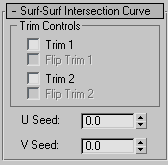
Trim Controls group
- Trim 1 / Trim 2
-
When on, trim a surface against the intersection curve. When off, the surface isn’t trimmed. Trim 1 trims the first parent surface you clicked, and Trim 2 trims the second parent surface.
If the intersection curve does not pass completely across a surface, trimming is impossible, and the affected surface is displayed in the error color (orange by default).
- Flip Trim 1 / Flip Trim 2
-
When on, trim the associated surface in the opposite direction.
- U Seed / V Seed
-
Change the UV location of the seed value on surface 1, the first surface you clicked. If there is a choice of intersections, the intersection closest to the seed point is the one used to create the curve.
Surf-Surf Intersection Curve rollout (modification time)
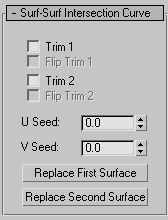
- Trim 1 / Trim 2
-
When on, trim a surface against the intersection curve. When off, the surface isn’t trimmed. Trim 1 trims the first parent surface you clicked, and Trim 2 trims the second parent surface.
If the intersection curve does not pass completely across a surface, trimming is impossible, and the affected surface is displayed in the error color (orange by default).
- Flip Trim 1 / Flip Trim 2
-
When on, trim the associated surface in the opposite direction.
- U Seed / V Seed
-
Change the UV location of the seed value on surface 1, the first surface you clicked. If there is a choice of intersections, the intersection closest to the seed point is the one used to create the curve.
- Replace First Surface / Replace Second Surface
-
Let you replace the parent surfaces. Click a button, then click the surface to replace the original first or second surface.
