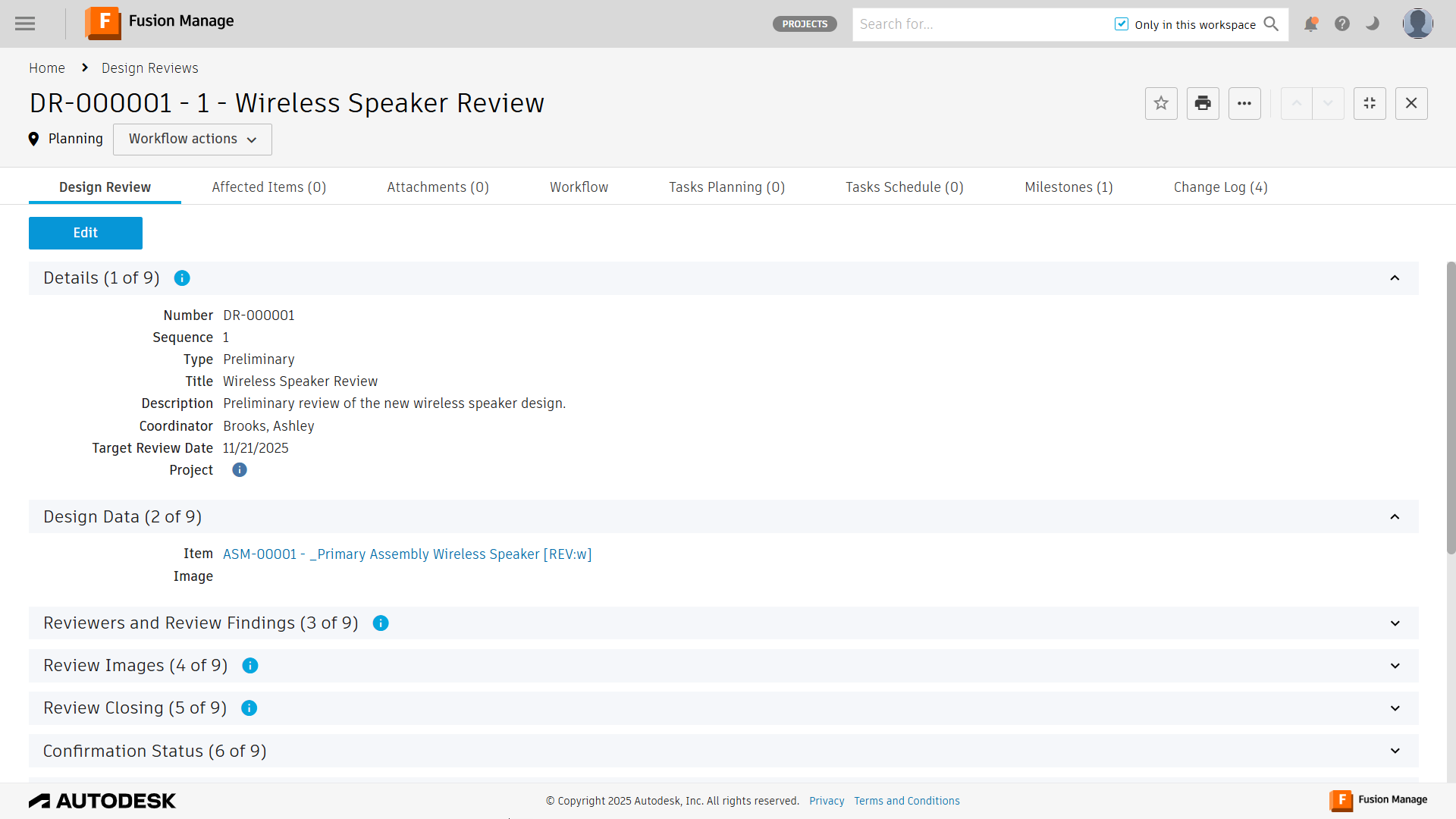Create a design review
Note:
For users with Fusion connected sites, references to the 'Items' workspace should be the 'Components' workspace.
Create a design review to check if a design meets your needs. A coordinator is assigned to plan, prepare, conduct the review, and track any fixes needed.
Note: You must hold the Editor [Design Reviews] role to create a design review.
In Fusion Manage, click the navigation menu and go to Workspaces > Design Reviews > Design Reviews.
In the Design Reviews workspace, click Create
 .
.In the Details section:
- Select the Type for this design review.
- Enter a Title.
- (Optional) Enter a Description to explain the purpose and scope.
- Click the Coordinator field to select the person who will prepare the review. The design review cannot proceed without a coordinator.
- (Optional) Click the Target Review Date field and select a date by which you want the review completed.
In the Design Data section:
- Select the item from the Items workspace to review.
Note: To be able to select an item, your administrator must have connected this field to the Items workspace.- (Optional) Add any supporting images to the design review.
Click Save.
The design review is created in the Planning state. The coordinator can now prepare for the review.