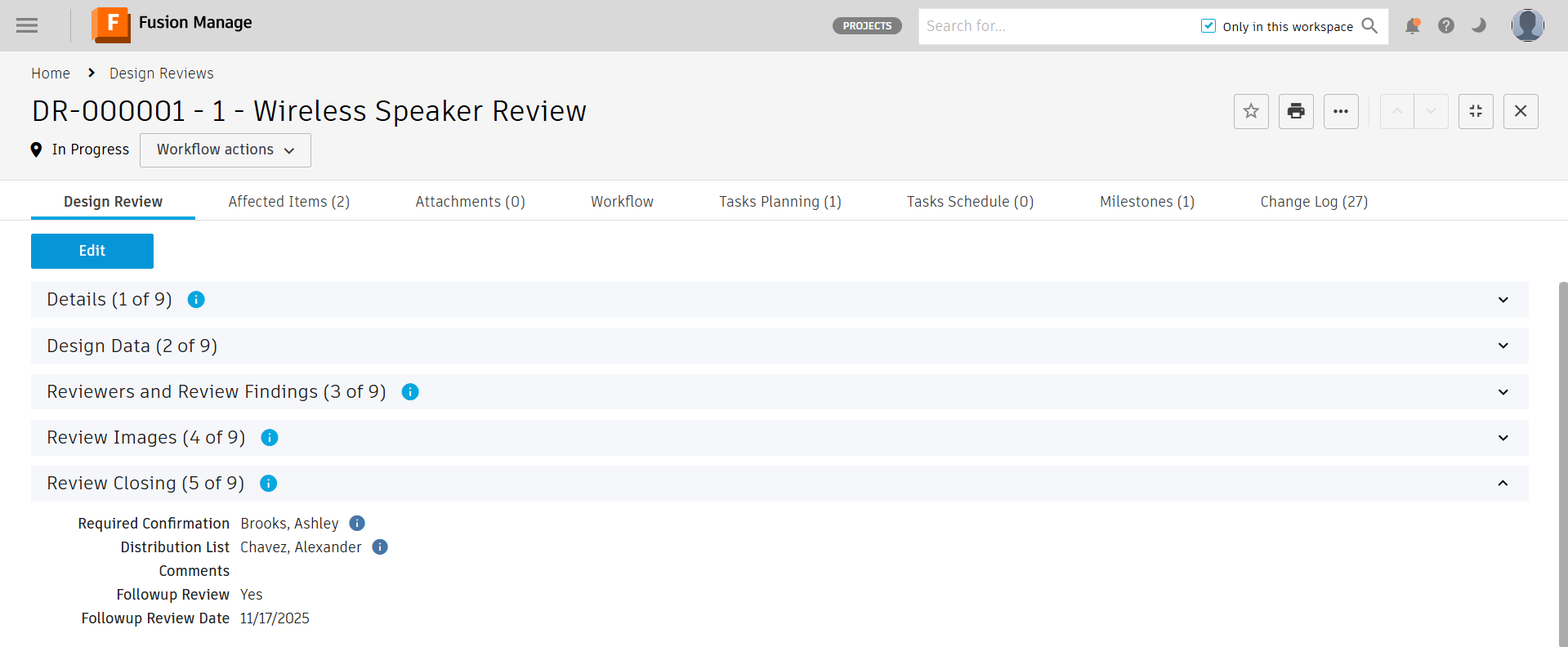Set up review closing requirements
For users with Fusion connected sites, references to the 'Items' workspace should be the 'Components' workspace.
Before you close the review, set up who must approve it. Also decide if a follow-up review is needed.
Click Edit.
(Optional) In the Review Closing section, click the Required Confirmation field. Select team members.
These team members must approve review results before tasks start.
(Optional) Click the Distribution List field. Select team members who will get the review report.
Note: Approvers receive it automatically.Click the Followup Review field. Select Yes or No.
This is required. If you select Yes, a new review is created when the current one finishes.
If you selected Yes for the Followup Review, click the Followup Review Date field. Select a date for the follow-up.
Click Save.