Follow-up design reviews
For users with Fusion connected sites, references to the 'Items' workspace should be the 'Components' workspace.
A follow-up design review is created when you set the Followup Review field to Yes in the Review Closing section of the design review. This lets you track multiple reviews of the same design.
What happens at completion
When all design review tasks finish and the design review moves to the Completed state, Fusion Manage creates a follow-up design review. View this new design review in the Related Reviews section. The Target Review Date is filled in based on the Followup Review Date you set.
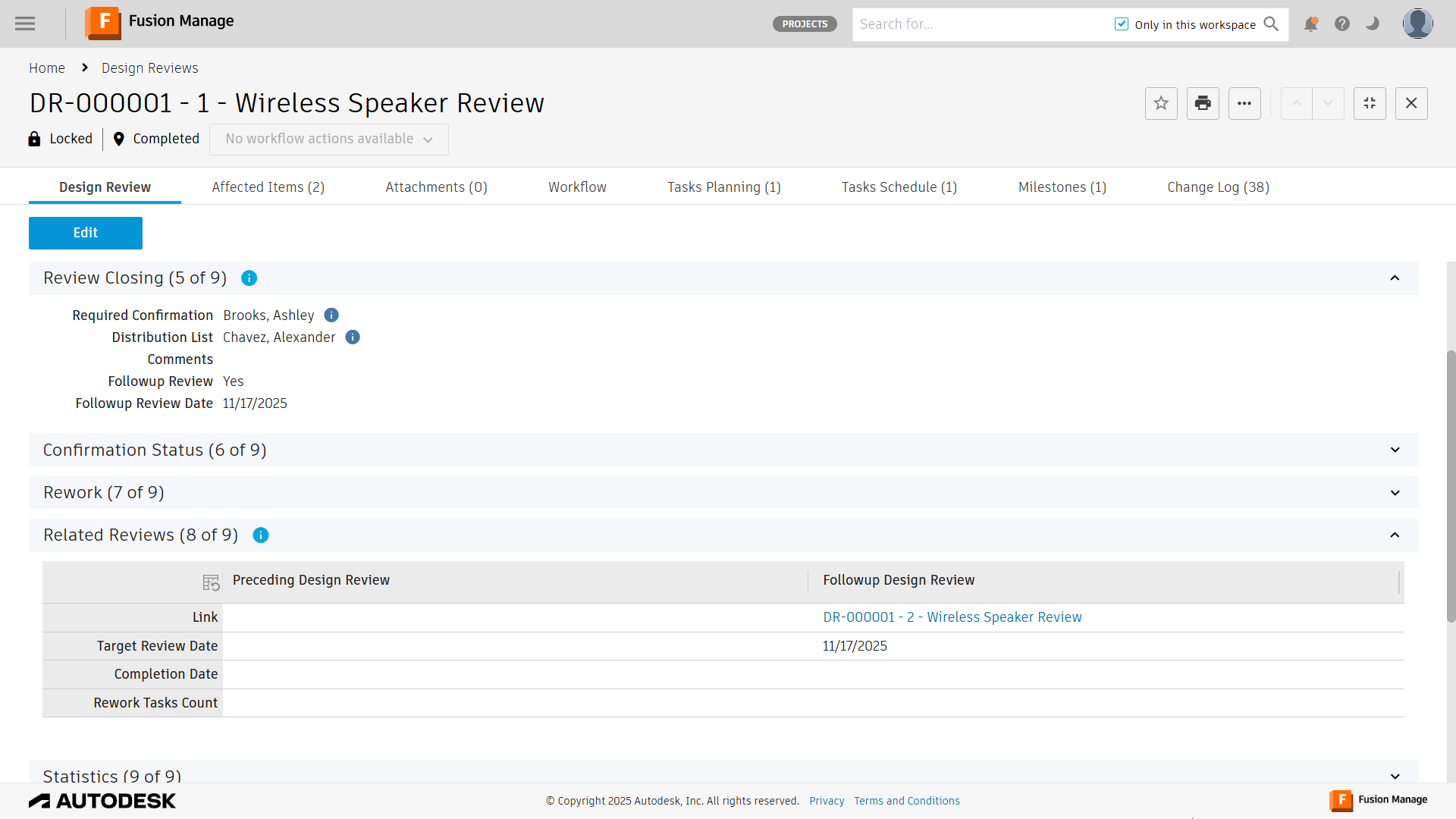
Follow-up design review details
The new review includes information from the previous review, including:
Sequence goes up by 1. If the previous review was 2, the next one is 3.
Title is copied from the previous review.
Coordinator is copied from the previous review.
Target Review Date is set to the date you chose.
Item is copied from the previous review.
Related Reviews section includes:
- Link to the previous review
- Completion date of the previous review
- Count of fix tasks from the previous review
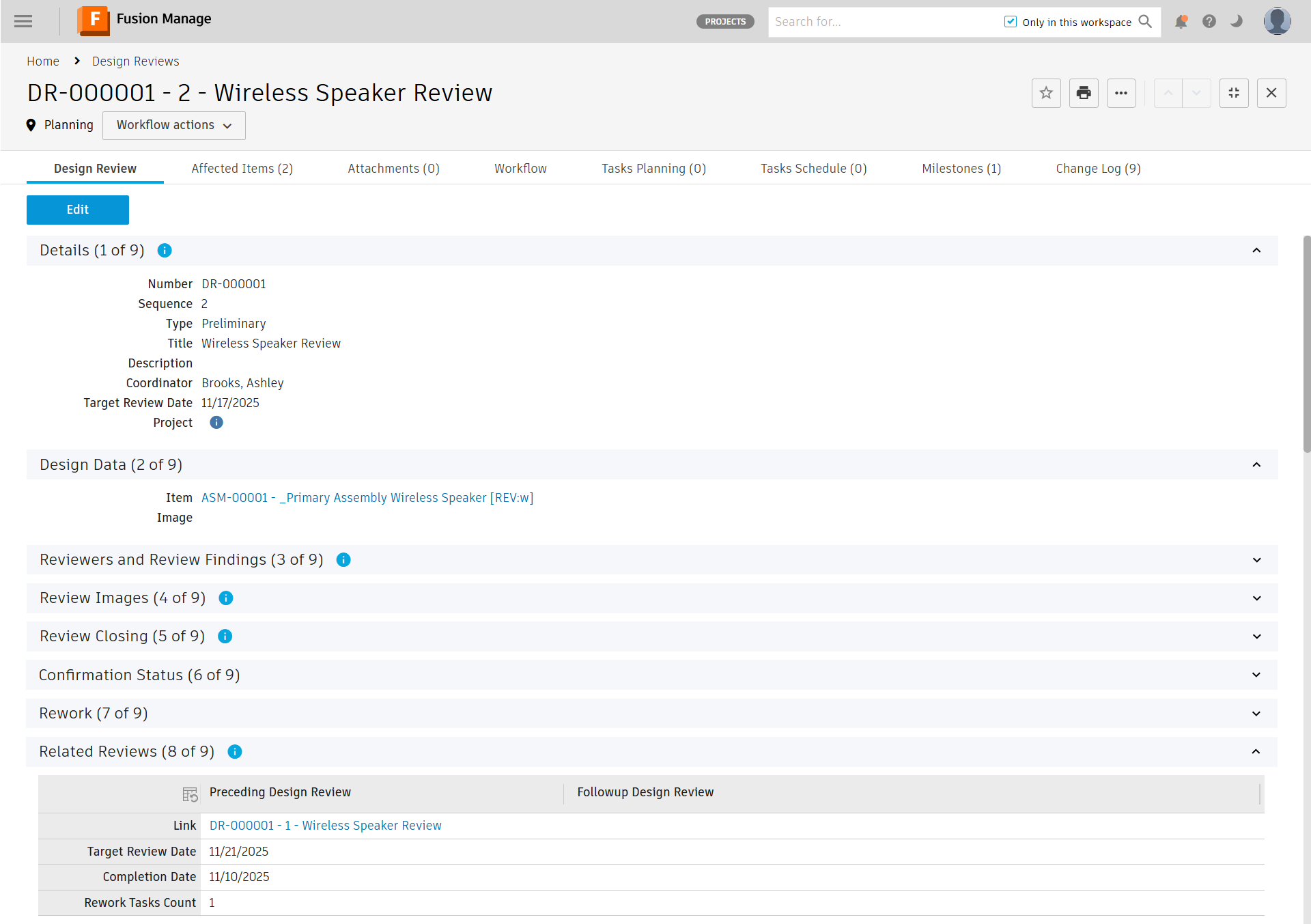
From the workflow actions menu, click Assign to Coordinator to begin the process again.
