Design review lifecycle overview
For users with Fusion connected sites, references to the 'Items' workspace should be the 'Components' workspace.
A design review moves through several workflow states. You prepare, run the review, find issues, create tasks, and get approvals.
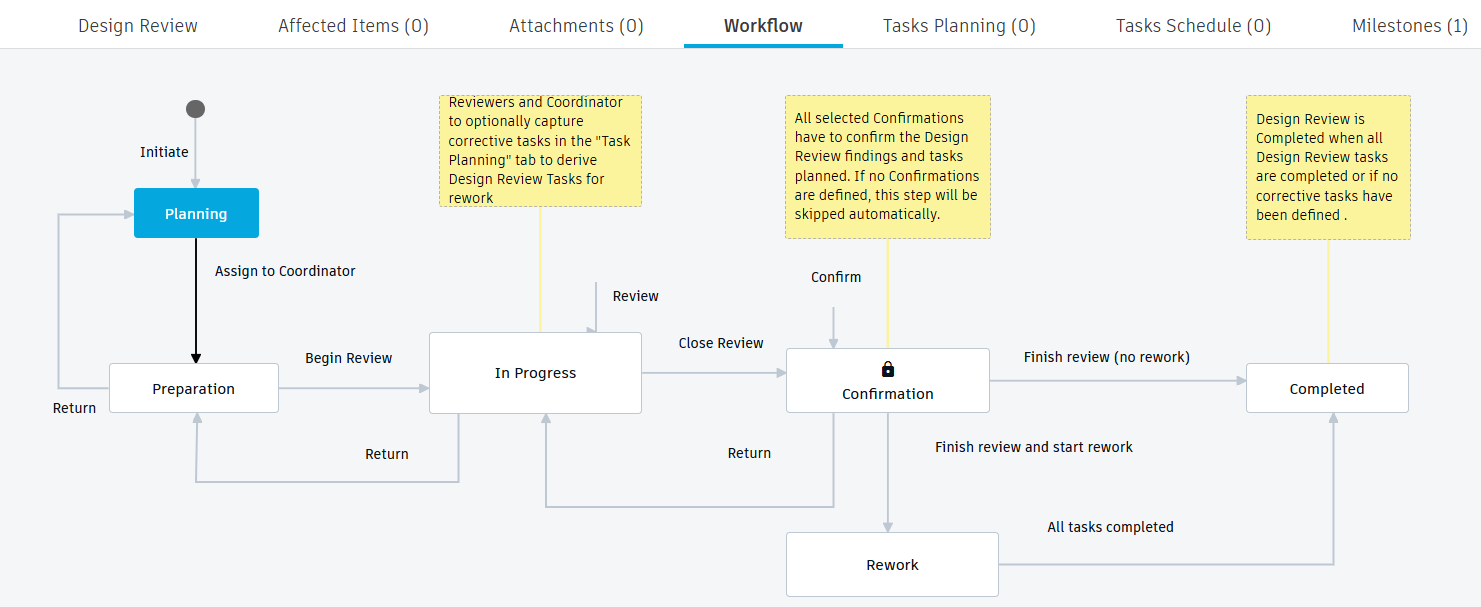
Workflow stages
The design review workflow has these stages:
Planning: Create the design review. The owner fills in basic information and assigns a coordinator.
Preparation: The coordinator checks all required information. They set up reviewers and prepare for the review.
In Progress: Conduct the review. The coordinator and specified reviewers capture findings, upload images, and create corrective tasks.
Confirmation: Close the review. Approvers confirm the findings and tasks. This is a locked state where no one can make changes.
Rework: Corrective design review tasks are created and assigned. Team members fix issues found during the review.
Completed: All corrective tasks are done. The design review is finished. If you requested a follow-up review, a new design review is created.
Related tasks
To work through the design review lifecycle:
- Create a design review
- Assign to a coordinator and prepare for review
- Conduct the review and capture findings
- Set up review closing requirements
- Close the review and confirm results
- Complete a design review task
- Complete the design review
