Assign to coordinator and prepare for review
For users with Fusion connected sites, references to the 'Items' workspace should be the 'Components' workspace.
After you create the design review, move it from Planning to the Preparation state. A coordinator must be assigned in the Coordinator field.
In the design review, click the workflow actions menu and select Assign to Coordinator.
The workflow moves to the Preparation state. The review is assigned to the coordinator.
The coordinator checks all required information. They fill in any missing fields.
Note: If information is missing, the coordinator can click Return. This sends it back to the owner.In the Reviewers and Review Findings section, set the Reviewers field. Select team members who will do the review.
This is optional but helps track who did the review. These team members can add corrective tasks to the Task Planning tab. They can also update findings where required.
When the review is ready to start, click the workflow actions menu and select Begin Review.
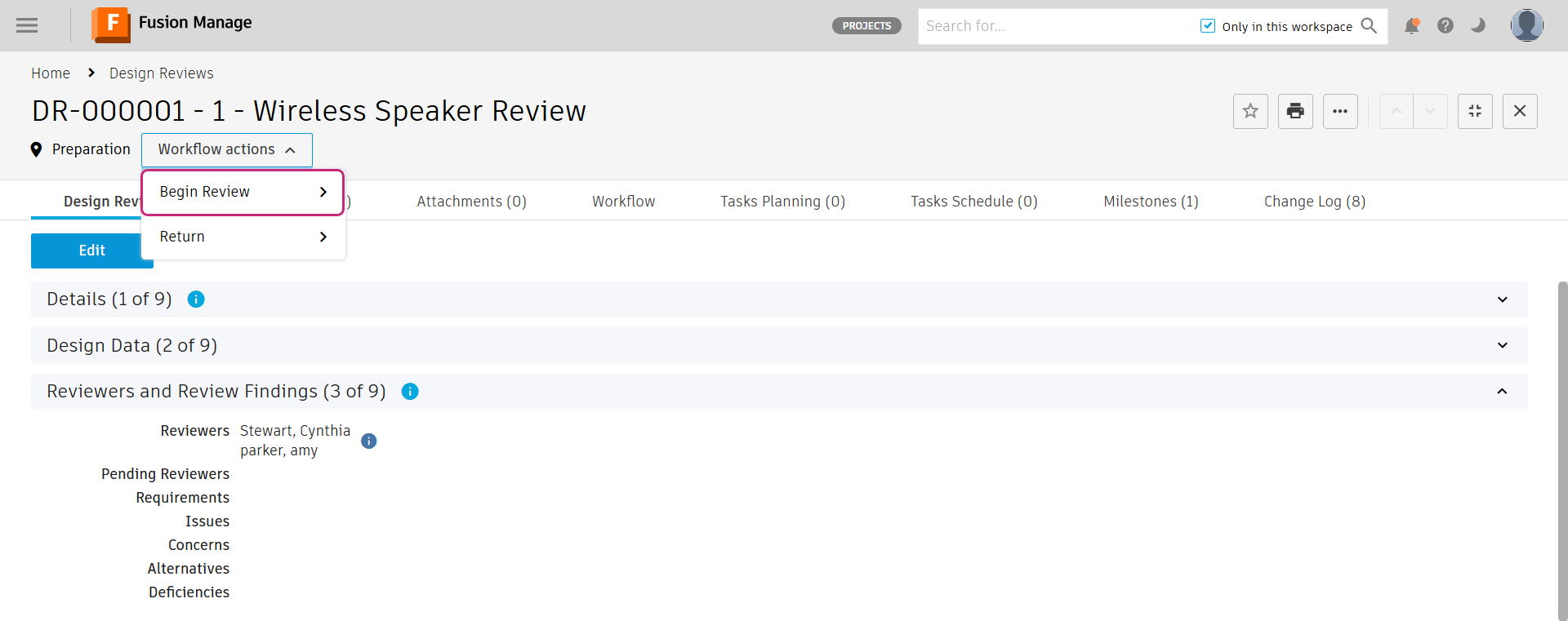
The workflow moves to the In Progress state.
