Merge
The Merge node lets you merge several flows of the layout graph into one.
Add node
- Drag the Merge icon
 from the Nodes Library panel and drop it in the Layout Graph Edition panel
from the Nodes Library panel and drop it in the Layout Graph Edition panel - Hit the Tab key in the Layout Graph Edition panel and select the Merge option in the dropdown menu that appears
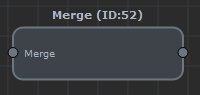
Merge node in the Layout Graph Edition panel
Node parameters
A merge node has no parameters.
