SVBRDF Materials
![]()
SVBRDF stands for spatially varying BRDF and is used for things like fabrics, wood, and plastics. These can be created through the X-Rite Measured material, when loading X-Rite files.
SVBRDF Material
These options are for color correction.
Exposure
Controls the intensity of the material colors. The default value 1.0 keeps colors unchanged.
Hue-Shift
Shifts material colors uniformly through the hue color range. The default value 0.0 keeps colors unchanged.
Contrast
Shifts the material's light and dark color values. Higher values create brighter highlights and darker shadows. The default value 1.0 keeps colors unchanged.
Saturation
Changes the material's color saturation. Higher values produce vivid colors. Lower values produce dull grayer colors. The default value 1.0 keeps colors unchanged.
Texture Settings
These options controls how the SVBRDF material is applied to the object.
Mapping Type
Sets how the texture is mapped onto your geometry. Choose from UV, Planar, and Triplanar.
UV
For radial and planar brush mapping. By selecting the UV coordinates mode, the following parameters are exposed:
Repeat Mode UV - Choose the mode used for repeating the texture. When this option is locked, the same repeat mode is applied to both U and V. When unlocked, U can have a different mode from V applied.
Locked Unlocked 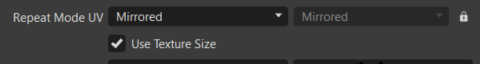
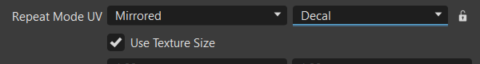
Choose from the following:
- Repeat - Repeats the texture in all directions.
- Mirror - Repeats and mirrors the texture in U and V with every repetition.
- Decal - The texture is not repeated.
- Clamp - Repeats only the last pixel of the texture.
Use Texture Size - Uses the texture size, instead of repeat values. Select to defined texture size in millimeters instead of repeat values for texture mapping. The geometry UV texture coordinates must match the scene units to get real world scaling of the texture. Use Apply World Scale in the UV Editor to calculate the real world scaling of UV coordinates.
Texture Size - Enter the width and height of the texture in millimeters. Only available when the Mapping Type is set to UV and Use Texture Size selected or when the Mapping Type is set to Triplanar.
Offset UV - Moves the position of the texture’s pattern horizontally or vertically. The higher the value, the bigger the difference from the original texture pattern.
Rotate - Changes the orientation of the texture.
Anisotropy - Sets the texture filter quality for the image texture in raytracing. Use the following as a guide:
- A value of 0.0 switches the filtering to normal bilinear filtering without mipmapping.
- A value of 1.0 uses normal trilinear filtering with mipmapping.
- Values between 1.0 and 16.0 will use anisotropic filtering.
- A value of 16.0 is the maximum and provides the highest filtering quality.
Normalmap Encodes Height - Enabled if the material contains both a measured normal map and measured displacement map. When using a measured displacement map, the normals of the displaced surface are already encoded in the normal map and should not be changed.
- Parallax Intensity - Sets the amount of parallax shift interpretation of the bump image texture.
- Bump Intensity - Controls how high the bumps display on a surface. Higher values make the surface appear bumpier. Negative values will invert the bump effect.
Bump Type - Applies the chosen parallax mapping setting to the material.
- Bump Mapping - Uses a simple parallax mapping method.
- Displacement Mapping - Uses a parallax occlusion mapping method.
Use Infinite Tiling - Removes repetition artifacts from tiled, seamless textures.
Planar
For decals. The first two values define the orientation of the plane in 3D, the third value defines the rotation in 2D around the plane normal.
Repeat Mode UV - Choose the mode used for repeating the texture. When this option is locked, the same repeat mode is applied to both U and V. When unlocked, U can have a different mode from V applied.
Locked Unlocked 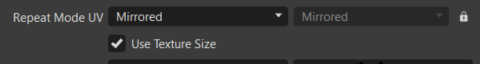
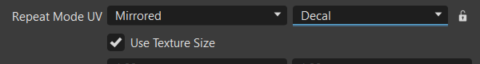
Choose from the following:
- Repeat - Repeats the texture in all directions.
- Mirror - Repeats and mirrors the texture in U and V with every repetition.
- Decal - The texture is not repeated.
- Clamp - Repeats only the last pixel of the texture.
Projection Center - Sets the projection center for the planar texture projection in object space.
Projection Orientation - Sets the projection orientation for the planar texture projection in object space.
Projection Size - Sets the size of the planar texture projection in object space. The z-coordinate can be used to limit the depth range of the projections.
Keep Aspect Ratio - Locks the aspect ratio of the current size values and current repeat values, when changing these with the numeric input controls in the GUI or with the manipulator.
Rotate - Defines the angle the texture is rotated within the projection plane.
Consider Face Normal - Only for Planar mappings with Repeat Mode set to Decal. Sets whether the planar projection should be done on one side of the geometry or both.
Manipulate - Activates or deactivates the interactive texture manipulator in the render window. Something must be selected in the Scenegraph and only one material in the Material Editor.
Fit Size - Adjusts the projection size to that of the selected object in the Scenegraph. A valid selection in the Scenegraph is required.
Object Center - Adjusts the projection center to that of the selected object in the Scenegraph. A valid selection in the Scenegraph is required.
Click the following links for information on thes attributes: Anisotropy, Normalmap Encodes Height, Parallax Intensity, Bump Intensity, and Use Infinite Tiling.
Triplanar
For triplanar brush mapping orientation. Use to apply textures to a geometry with no UVs. There is a blend zone where the projections overlap on the surface. If this does not give the desired result, actual UV coordinates need to be created, and UV must be used as the Mapping type for the texture in the material.
Triplanar texture coordinates are generated to place the measured data. The following options are available:
Click the following links for information on these attributes: Repeat Mode UV, tTextue Size, Anisotropy, Normalmap Encodes Height, Parallax Intensity, Bump Intensity, and Use Infinite Tiling.
Edge Blend - Sets the range for overlapping areas of the triplanar projection.
Uniform Repeat - Fills the same value into all X/Y/Z Repeat UV fields by synchronizing the repetition value for all projection axes.
X Repeat UV, Y/UV, Z/UV - Set the repetition value of the U and V axis for each projection direction.
X/Y/Z Rotate - Sets the projection orientation.
For further information on the Incandescence, Transparency, Subsurface Scattering, Displacement Texture, Raytracing, Rounded Edges, and Common settings, see General Truelight Material Settings.