Create a Target
To create a target:
-
Select New > Part from the Inventor drop-down menu.
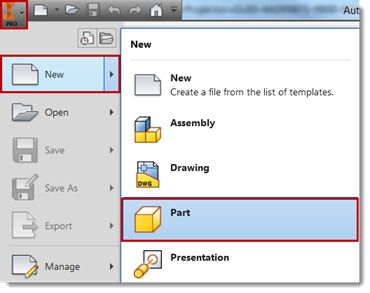
-
Click Sphere on the 3D Model tab.
- Select a plane on which to create a sketch.
- Place your cursor at the center (0,0) and drag to create a circle. Click the green check mark when you are finished drawing.
-
Click TruLaser on the Begin panel the TruLaser tab.
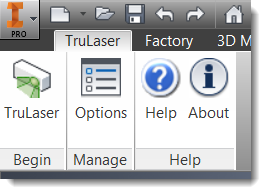
-
Click Target Settings on the Author panel and enter the settings. See the Target Settings table below for details about each setting.
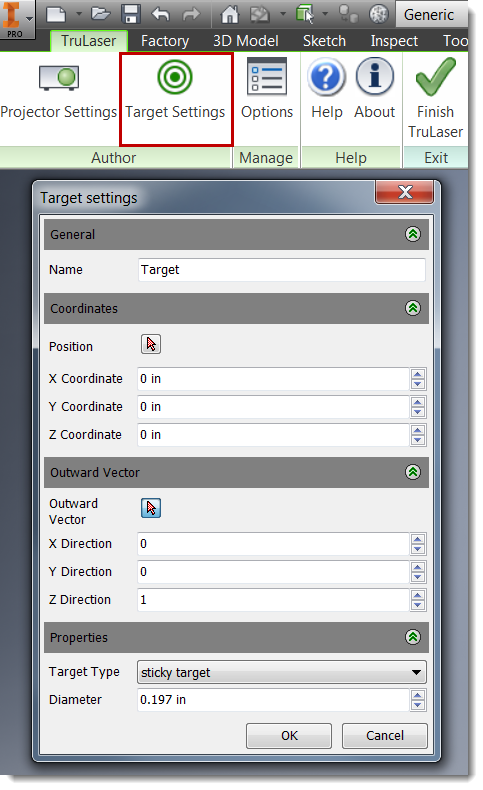
Target Settings
| Name | Target name |
| Position (X, Y, Z) | The target location |
| Outward Vector (X, Y, Z) | Direction in which the target is pointing |
| Target Type | Describes if the target is flat, angular, or rotatable. Spherical targets are also supported. |
| Diameter | Size of the reflective part of the target. |
