View the progress of an 8D report
For users with Fusion connected sites, references to the 'Items' workspace should be the 'Components' workspace.
8D Report tab
In the main 8D Report tab, the Status section keeps track of some KPIs including highlighting which phase the report is currently at, the number of days since the report was last updated, the number of days spent in the current phase, and the next target date as specified in the D1 - Team Formation section.
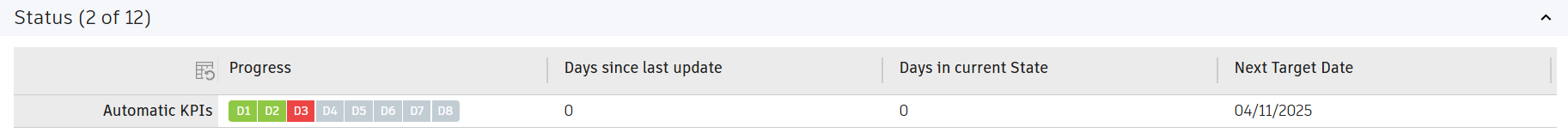
Also in this tab is a Workflow Summary section that contains a table of who completed each phase, the date they performed the action, and the comment they entered. The Others section captures when the last state change happened and when the 8D report was last updated overall. These sections provide an up-to-date summary of the whole process that can all be used to ensure the report is kept on track. The dates can also be compared to the target dates set in the D1 – Team Formation section to determine how accurate the initial timing estimates were. See Work with Custom Views for more information on monitoring 8D reports with views.
Milestones tab
The Milestones tab is used for tracking and time management related to the 8D report. It automatically captures phases D3 to D8 and fills out columns including the target date, status, days from the target date, and workflow progress. Click Add to add additional milestones to the timeline. Click Edit to modify the contents of each of these columns, such as setting a warning for specific milestones.
Status tab
In the Status tab, the Workflow History drop-down highlights when the workflow was moved to the next state, who clicked each transition, and the comments that were added.
Change Log tab
All actions taken and comments added to the 8D report are logged in the Change Log tab of the 8D report.
