Add Groups and Group Properties
A group is assigned to a projector and can include the following:
- sub-groups
- contours
- curves
- points
- text
- scans
- strings
Adding a Group
To add a group right-click on either the projection setting node or group node if you want to add a sub-group.
Select Add Group to add a group node.
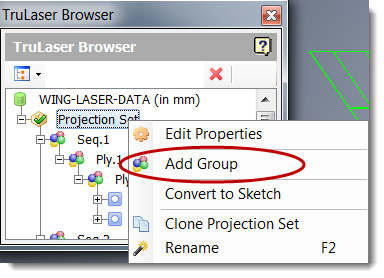
Now that the group is added, you can enter the group properties.
Adding Group Properties
To define the properties for the group, either double-click on the group name or right-click on the name and select Edit Properties.
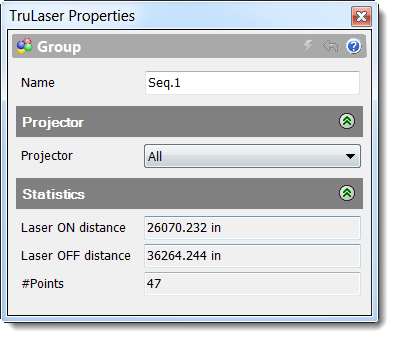
Enter your settings and click Apply. Refer to the table below for property details.
| Name | A unique name that helps you easily identify this group. |
| Projector | Select the name of the projector to associate this group with. If this is not set, the projector will be chosen automatically by the projection controller at projection time. |
| Laser ON Distance | The total distance that the laser projector travels while displaying all the data in the selected group. |
| Laser OFF Distance | the total distance that the laser projector travels while moving to the correct locations to start laser projection. In other words, the wasted distance that the laser projector must travel to correctly project the data in the selected group. |
| #Points | The total number of individual points in the selected group. |
Access Group Context Menu Options
Right-click a group name to view a menu of options. In addition to the standard menu options (see Navigating the TruLaser Browser in Finding Your Way Around for descriptions), the following options are available for groups:
- Add Contour: Add a contour to represent one or more curves (line segments) to project simultaneously.
- Add Scan: Add a scan to help detect features for targeting or quality assurance inspections.
- Add String: Add information to include in the laser projection file that is not used to control laser projection. See Add Strings for more information.
- Add Text: Add text to the laser data set. Laser projectors can display text along with 2D and 3D shapes.
- Copy: Copy the group node and everything contained in that node.
- Invert Selection: Select everything that is not currently selected in the laser data tree and deselect everything currently selected. The new selections are now highlighted in the canvas.
