Use the Convert Curved Edges dialog to specify how to convert curved edges when transferring geometry from a Solids window into a Face window.
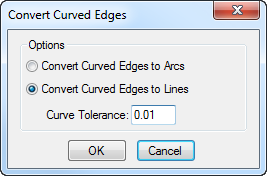
This dialog is displayed when you:
- Click the Transfer Planar Geometry button, the Transfer Unwrapped Geometry button, or the Project Outline button from the Surface Info dialog and the geometry to be transferred or projected contains spline curves.
- Click the Project button in the Curve Info dialog.
- Click the OK button in the Extract Turn Geometry dialog and the geometry to be transferred contains spline curves.
- Select the Transfer Planar Geometry or Transfer Unwrapped Geometry menu options from the Solids > Transfer Geometry or the Solids > Project Outline menus.
- Select the Solids > Project > Project Edges menu option.
The following settings are available:
Convert Curved Edges to Arcs — Select if you want PartMaker to approximate any curved edges into circular arcs when transferring or projecting geometry from the solid model into a Face window.
Convert Curved Edges to Lines — Select if you want PartMaker to approximate any curved edges into small lines when transferring or projecting geometry from the solid model into a Face window.
Curve Tolerance — Enter the tolerance within which PartMaker approximates curved edges into arcs or lines.